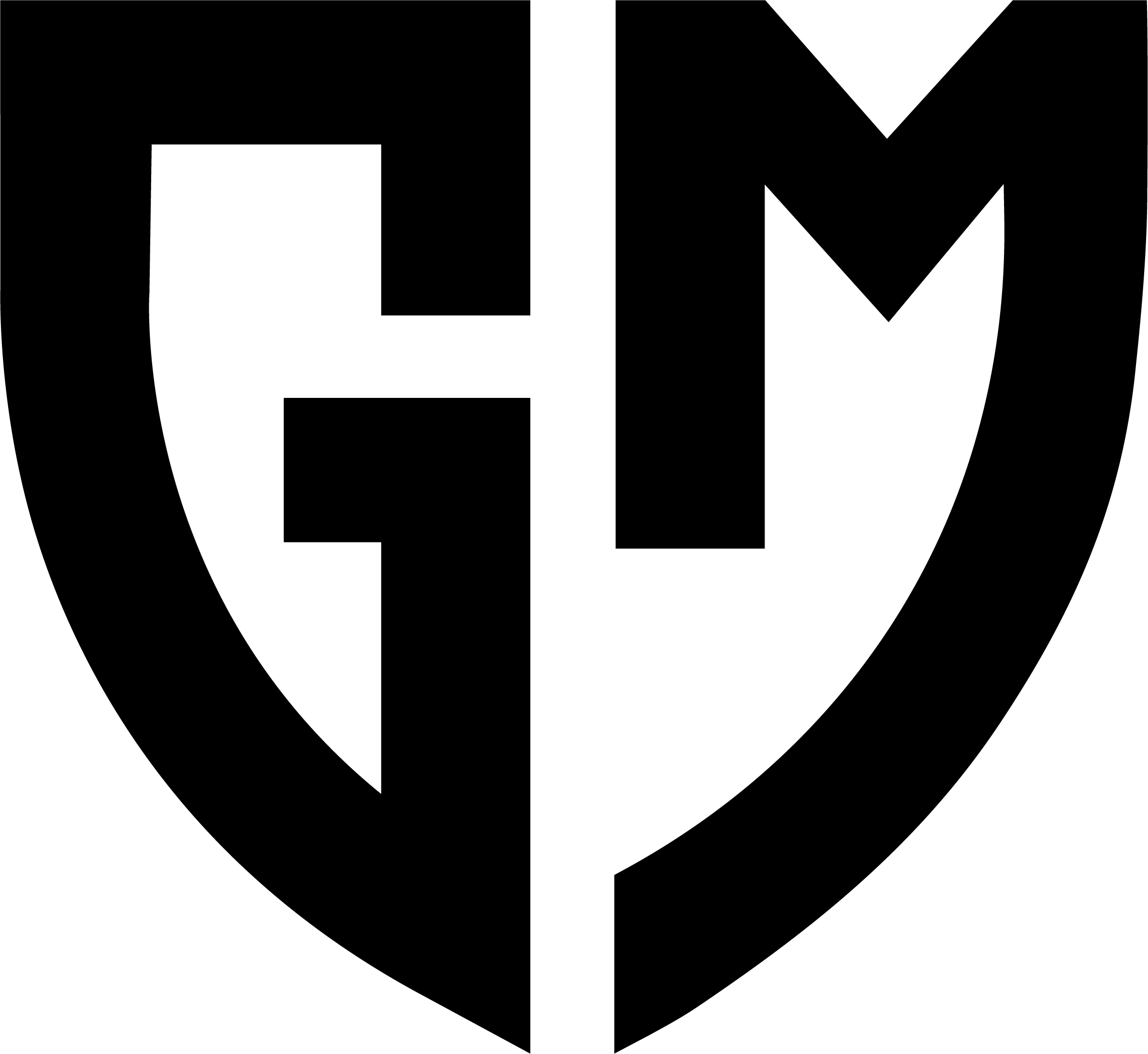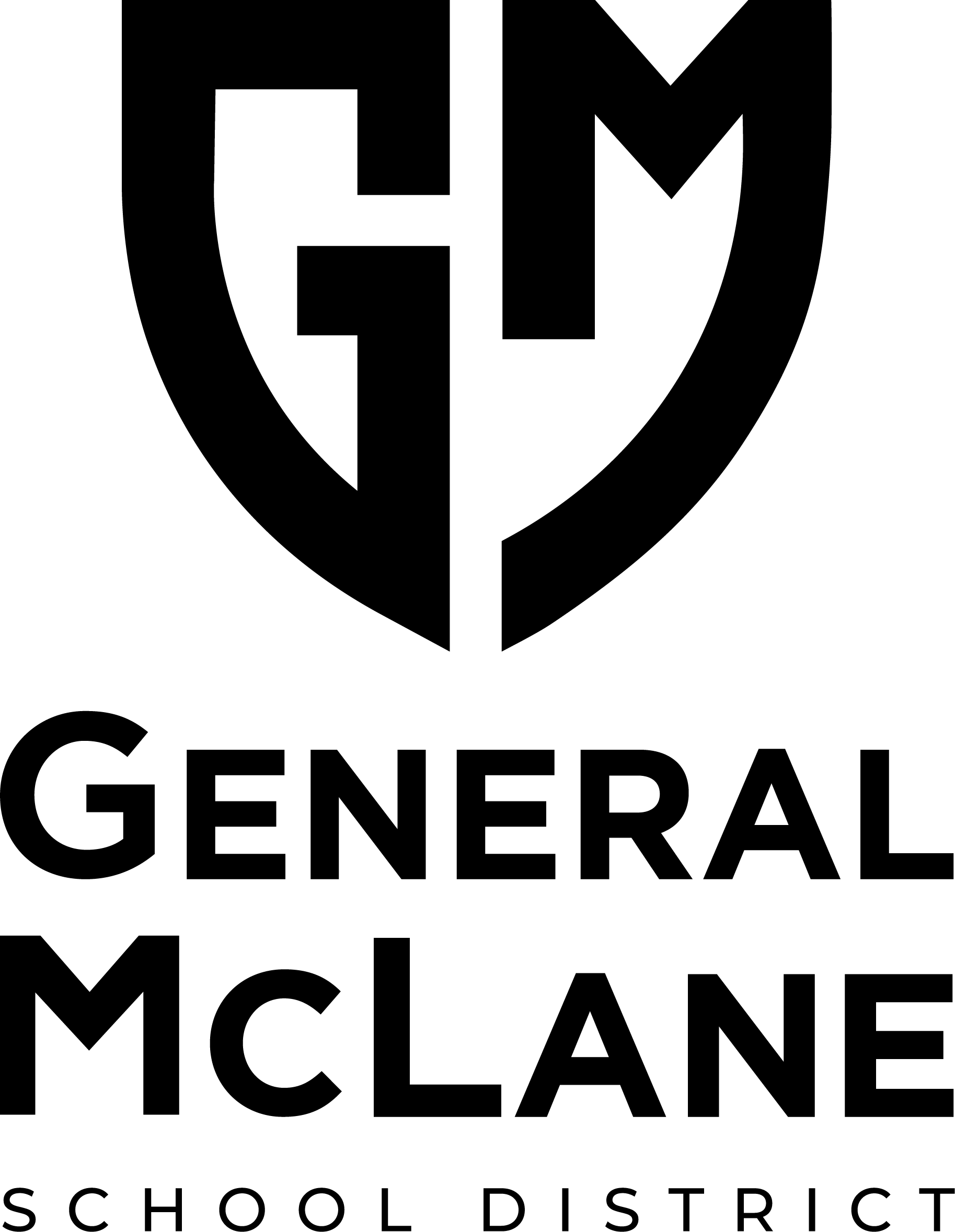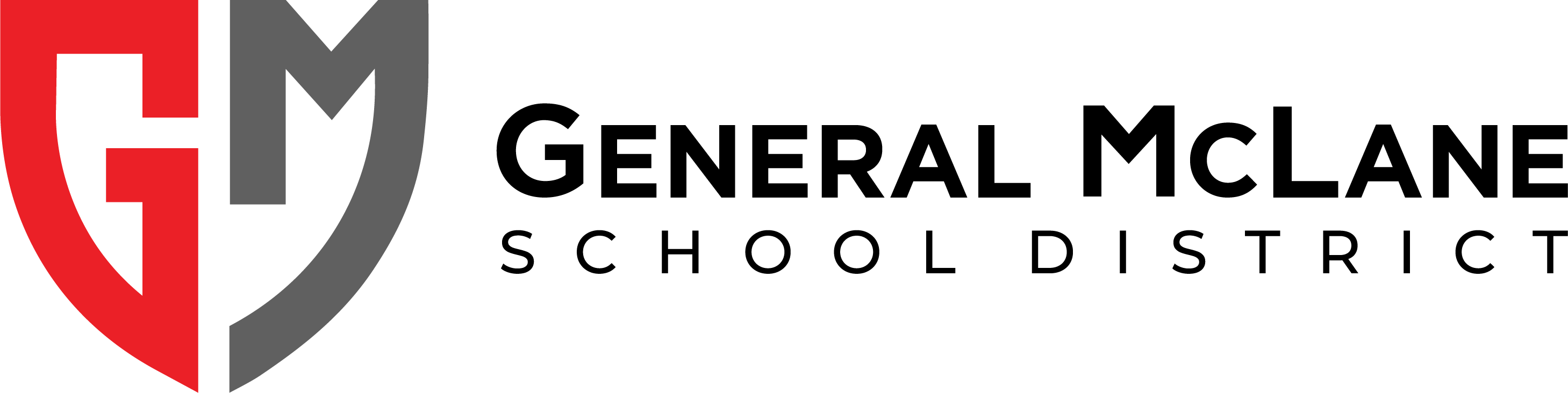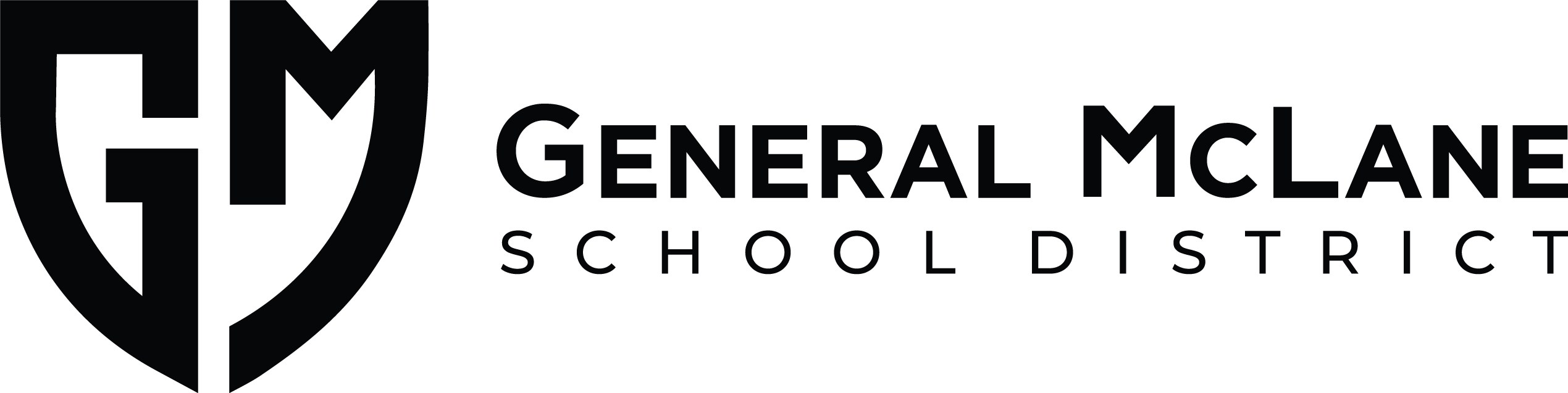It is best to start with the files provided on this page for your branding project. All JPEG (.jpg) and PNG (.png) files provided on this page are print resolution (300 dpi). It is always advised to use the EPS (.eps) files for best replication if applicable.
How to download
For PC users: right click the link under the desired logo and click “Save As”. Save the file to your machine.
For Mac users: If you use Safari, right click the link under the desired logo and click “Download Linked File”. The logo should begin downloading automatically in your “Downloads” folder.
If you use FireFox or Google Chrome, right click the link under the desired logo and click “Save Link As”. Save the file to your machine.
Logo Colors
Red
- Process: C=0 M=99 Y=97 K=0
- RGB: R-237 G-28 B-36
- Hexadecimal: #ED1C24
- Pantone: P 48-8 U
Gray
- Process: C=61 M=53 Y=52 K=24
- RGB: R-96 G-96 B-96
- Hexadecimal: #606060
- Pantone: P 169-14 U
Mascot Red
- Process: C=0 M=94 Y=100 K=0
- RGB: R-255 G-39 B-0
- Hexadecimal: #FF2700
- Pantone: 1795 PC
Branding Fonts
- Montserrat (medium)
- Montserrat (regular)
- Gotham (bold)